Orders
Split breakdown
The breakdown of the revenue split with your collaborators can be seen in detail within any order. There are a range of options as to how revenue split occurs.
- Login to CollabPay
- Go to “Orders”
- Click on an order to open it.
- In the Collaborators table, click on the information (i) icon beside the “take” amount. This will open the split breakdown for that particular order.
There are a range of options as to how revenue split occurs, including:
- Tax deducted
- Tax included
- Tax paid to collaborators
- Shipping costs kept by the store
- Collaborators pay share of shipping costs
- Shipping costs all paid to collaborator
- Discount applied
- Costs of goods deducted
- Costs and discount deducted
- Exchange rate applied
- No deductions
Tax deducted
Tax can be deducted from the order total before the collaborator split is calculated, as shown below. More information on tax settings.


Tax included
Tax can be included in the collaborator split calculation, as shown below. More information on tax settings.


Tax paid to the collaborators
Tax can be paid to the collaborator in the split calculation, as shown below.
Tax is split at the same percentage as the collaborator revenue split. More information on tax settings.


Shipping costs kept by the store
All shipping costs are kept by the store in order to pay the shipping fees.
In this case shipping costs are not included in the collaborator split calculation, as shown below. More information on shipping costs.
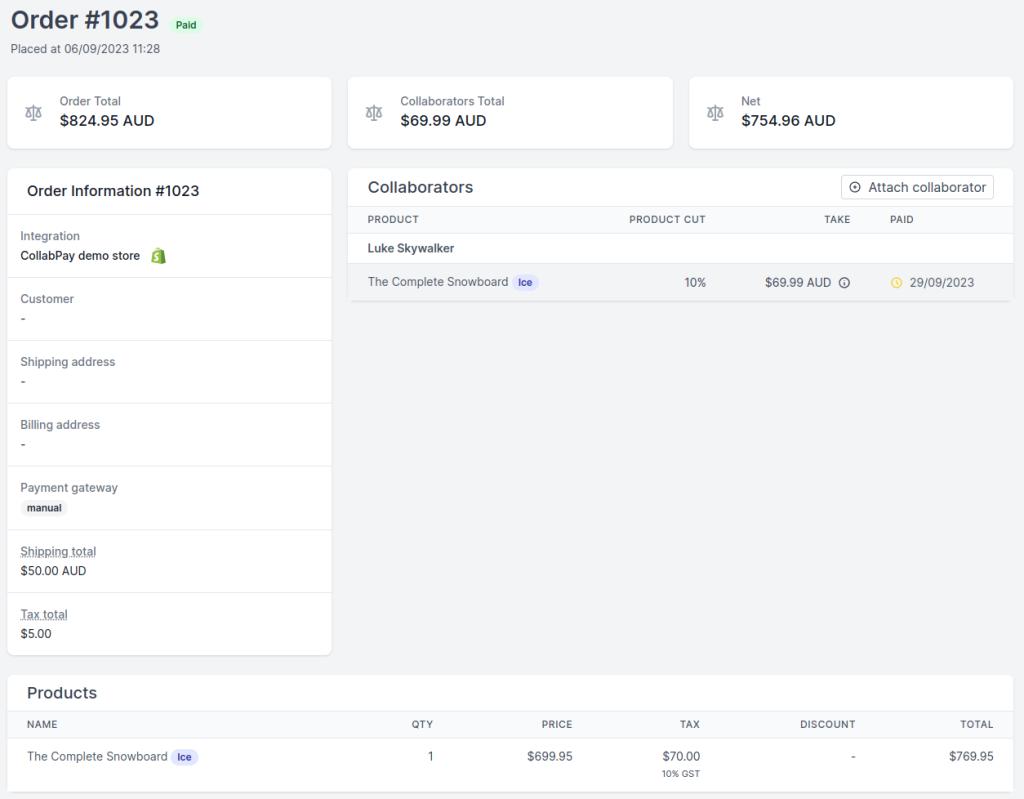

Collaborators pay share of shipping costs
The shipping costs are shared with the collaborators at the same value as their percentage earnings.
In this case shipping costs are included in the collaborator split calculation, by percentage as shown below. More information on shipping costs.


Shipping costs all paid to collaborator
All shipping costs are added to the collaborators revenue split. If multiple collaborators are being paid for the same product then the shipping costs will be divided equally.
In this case shipping costs are all paid to the collaborator, as shown below. More information on shipping costs.

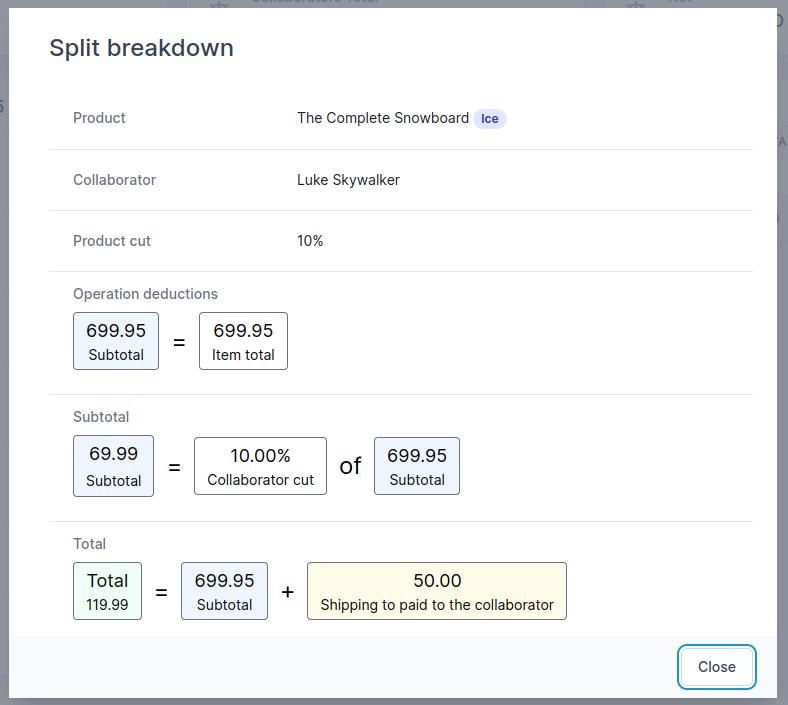
Discount applied
Deducts the discount amount from the product total before revenue split with collaborators. The store and the collaborators share the discount loss. More information on discount settings.


Cost of goods deducted
Deducts the cost of goods from the product total before revenue split with collaborators. More information on costs.


Cost and discount
Deducts the cost of goods from the product and applies a discount to the order total before revenue split with collaborators.
More information on costs.
More information on discount settings.


Exchange rate applied
Converts the collaborator payout amount to their preferred currency. More information on payout currency.

No deductions
If no deductions are applied, then the order total will be split as shown below.


- Previous
- Refunds
- Next
- Orders not split
