Managing Collaborators
Import collaborators via CSV
Published
Last updated
Head over to the collaborators page and select “Bulk import collaborators via CSV”.
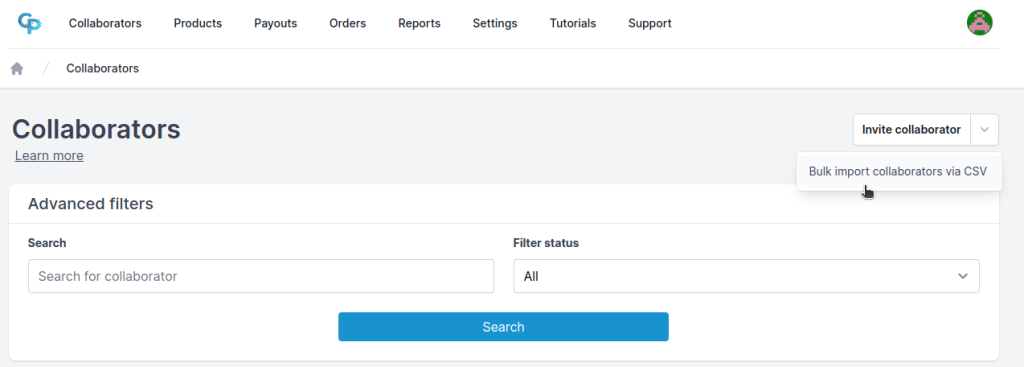
Inside this modal you can download the CSV template. Using this template you can upload the file and create new collaborators.
Note all new collaborators will receive and invite email.

Example of a CSV file that can be uploaded to invite collaborators.

- Previous
- Invitations
- Next
- Customize settings
