Account setup
Notifications
Published
Last updated
Your CollabPay notifications keep you up to date whenever a collaborator is added to a product or a collaborators revenue split is updated. In the CollabPay app your notification settings can be changed at anytime.
- Login to CollabPay
- Go to “Settings”
- Click “Notifications”
- Toggle on or off notifications
- Click “Save”
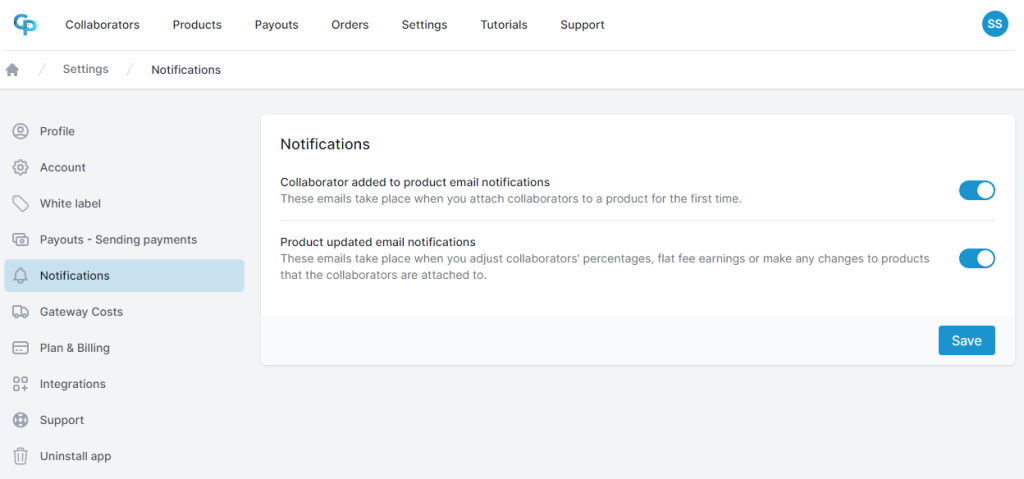
When toggled on you will receive notifications for:
1. Collaborator added to product email notifications
These emails are sent when you attach collaborators to a product for the first time.
2. Product updated email notifications
These emails are sent when you adjust your collaborator percentages, flat fee earnings or make any changes to products that the collaborators are attached to.
Collaborators
- Previous
- White label custom email
- Next
- Gateway costs
