Managing Collaborators
Pay collaborator only when the order was an affiliate URL
Note: Currently only available on Shopify/WooCommerce orders
Use the advanced connected products feature to easily link products to collaborators with flexible options, including using tags, selected vendors and advanced splitting conditions.
- Go to CollabPay, go to “Collaborators”.
- Click a Collaborator.
- Scroll down to “Advanced Connected Products” and select the “Create advanced linking to products” button.



Split only when order came from an affiliate URL
Note: Currently only available on Shopify/WooCommerce orders
Selecting this option creates a payout split to the Collaborator only when an order has the selected affiliate reference.
Affiliate references must be entered in the “Add/edit affiliate reference” drop down by typing them in.
An example of an affiliate reference is given below. In the URL below, the affiliate reference is george. This is what needs to be entered in the “Add/edit affiliate reference” drop down.
Shopify Examplehttps://collabpay-demo.myshopify.com/products/the-complete-snowboard?ref=george
WooCommerce Examplehttps://my-wocommerce-store.com/the-complete-snowboard?cp_ref=george
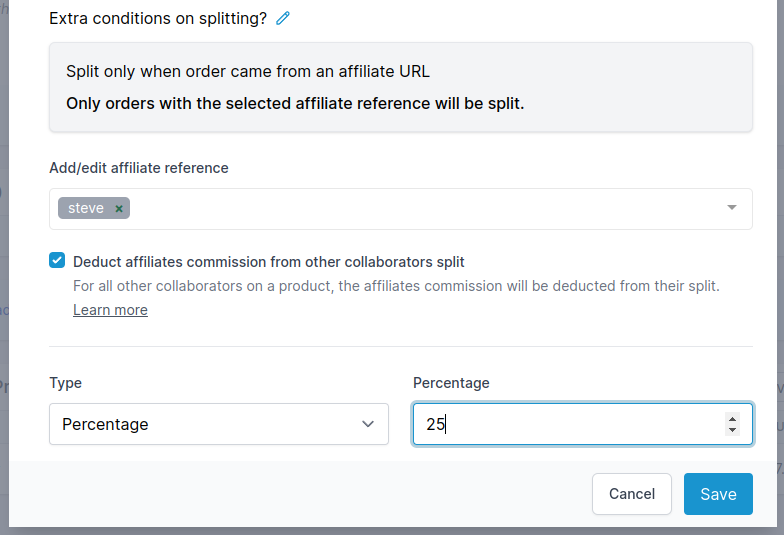
Deduct affiliates commission from other collaborators split
Affiliates commission can be deducted from all other collaborators splits. For example:
The product sells for $100.
10% goes to the affiliate = $10.
50% of the remaining total goes to a collaborator = $45 ($100 – $10)
If this setting was not enabled for the same example:
The product sells for $100.
10% goes to the affiliate = $10.
50% of the total goes to a collaborator = $50
How do Affiliates know what their unique URL is?
When an affiliate logs into CollabPay they will see a list of all their affiliate URL’s on their dashboard.

How do I generate an Shopify affiliate URL manually?
You are able to use any page from your Shopify store as an affiliate URL. It’s best to use a URL directly to the product or collection of products.
For example the URL could be https://collabpay-demo.myshopify.com/products/the-complete-snowboard
We want to add our affiliate George to this. You just need to add ?ref=george to the end of the URL (the ref can be anything you want) e.g. https://collabpay-demo.myshopify.com/products/the-complete-snowboard?ref=george
Note Some URLs will contain other query string parameters. E.g. https://collabpay-demo.myshopify.com/products/the-complete-snowboard?variant=123
When this is the case you must include the ref with an & e.g. https://collabpay-demo.myshopify.com/products/the-complete-snowboard?variant=123&ref=george
When the URL is clicked a cookie will be active for 7 days, meaning if they complete the purchase Shopify will link the affiliate ref with the order.
If anther affiliate URL to the same site is click within the 7 days of the last, the new one will override the old one.
Please note: these are all Shopify rules and CollabPay is just reading the data on the order.
How long does the link last for WooCommerce affiliates?
After the affiliate link is clicked a cookie is added for 30 days all orders will be linked to that affiliate. If another affiliate link is clicked that will take precedence.
