Managing Collaborators
Payout type
Published
Last updated
When products are connected to collaborators, you will need to set the payout type. There are two options: split by percentage or payout flat fee.
- Go to CollabPay, go to “Collaborators”.
- Click a Collaborator.
- Use either “Advanced Connected Products” or “Connect to Products” to connect products to your collaborators.
- In the last step of the connection process, you will choose payout type.

Percentage
Your collaborator will earn a percentage of the revenue everytime the product sells.
Enter the specified percentage and click “Save”.
Flat fee
Your collaborator will earn a flat fee everytime the product sells. When the flat fee option is selected, you can also deduct shipping amounts from your collaborator, either by percentage or flat fee.
Enter the edited amount and click “Save”.
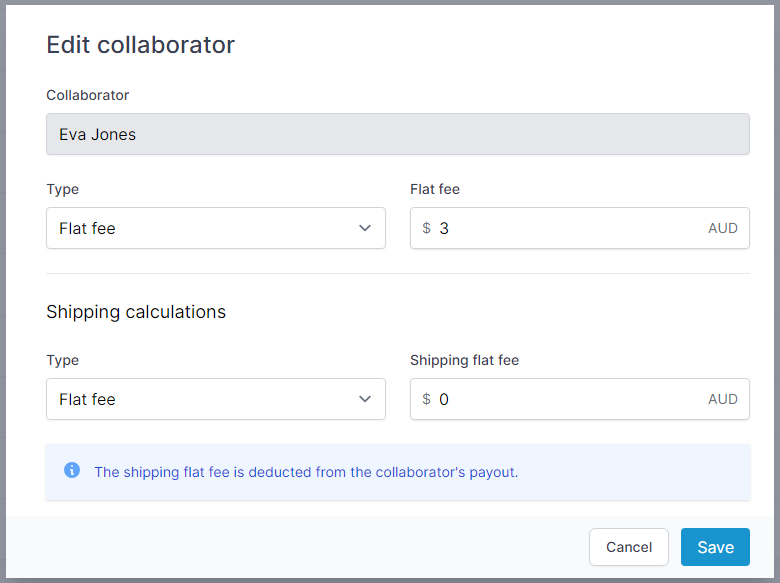
Changing the payout type
The payout type, the percentage and flat fee amounts can be changed at anytime.
- Go to CollabPay, go to “Collaborators”.
- Click a Collaborator.
- Scroll down to “Connected Products” or “Advanced Connected Products“.
- Click on the “Edit” button.
- Edit the percentage or flat fee amounts.
- Click “Save”
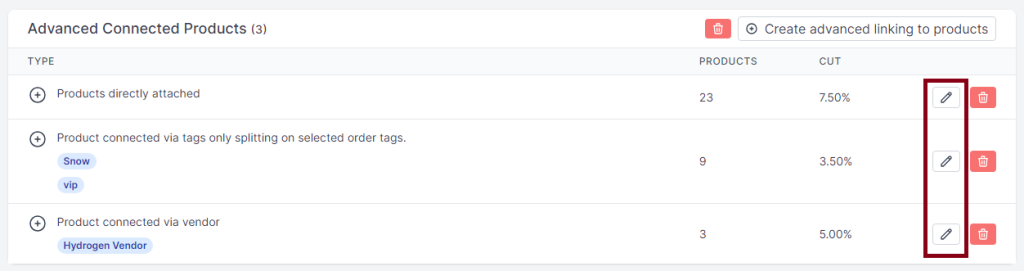
- Previous
- Payout currency
