Payouts
Setting up PayPal
CollabPay has the ability to use ‘PayPal Payouts’ to pay collaborators automatically.
Before we begin with PayPal Payouts, you need to set up the following:
- A PayPal business account
- Access to PayPal Payouts (request using this link)
- A confirmed identity, email, and bank account linked to your PayPal business account
- Sufficient funds in your PayPal business account
1. Go to CollabPay settings > Payouts – Sending payments > Click the “Login with PayPal” button
Agree to the terms and conditions, and then simply press the button, and it will direct you to a login page.

2. Click the “Agree & Connect” button

3. Done
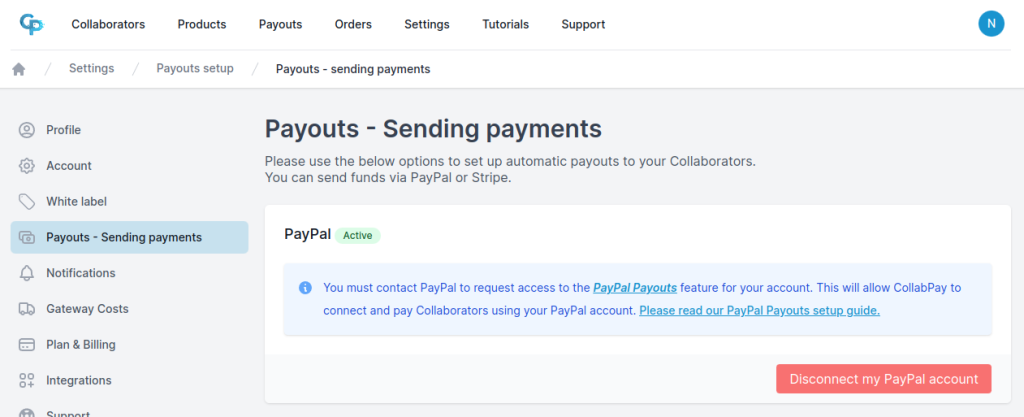
Funding your PayPal account
PayPal does not allow you to pay via Payouts using bank accounts or cards. You need to have funds in your PayPal balance. Learn more here.
For Shopify:
The majority of store owners use PayPal as a payment gateway for their store, which means funds are constantly being added to the balance. You will need to use this balance to pay your Collaborators, or you can fund your PayPal yourself.
If you are using two gateways, for example – Shop Pay and PayPal. Roughly 50% of all sales go via PayPal on average with stores that use CollabPay. This means you should have plenty of funds in your PayPal account to pay Collaborators.
FAQ
- Can I send payments to my collaborators using my connect credit cards / bank accounts?
No, you can only use the balance in PayPal. Learn more here. - How do I get access to PayPal payouts?
Go to this page and click the “Request access” link that is in the red box. - Should I request access to the standard or advanced payouts?
Standard. The advanced option is for Enterprise-level companies to use Hyperwallet which is a different PayPal product. - What are the fees for sending fund?
Using PayPal Payouts will also incur a 2% fee for each payout. These are PayPal fees, and CollabPay is not in control of this. The fees cannot exceed the total value of $14 USD for domestic transactions and $90 USD for international transactions. This may vary depending on your currency. See more about PayPal Payout fees here.
CollabPay will show you the transaction fee occurred for the payout on the payout page.
- Previous
- Refunds
- Next
- Setting up Stripe
