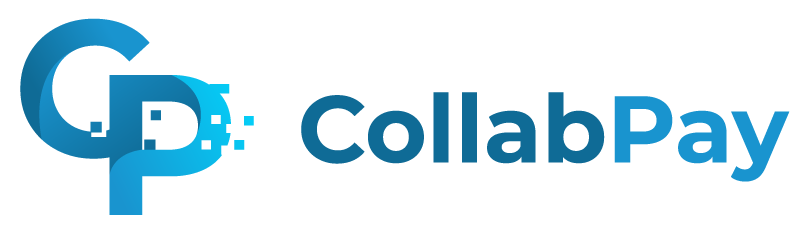Split Profits of a Product in 3 Easy Steps with Shopify
Need to split your profits on a product you created with someone? Read more here to find out how to automate this process easily with your store.

Table of Contents
Teaming up and doing business with your best friend, partner, or even investor is definitely awesome. You’re no longer alone in it, and there’s always someone to celebrate with. However, the problem comes when you start making a profit, so the profit needs to be split. But how?
It doesn’t just stop at 50/50 and every party is on its way. There are a few important steps you need to go through before you can actually split the profits of a small Shopify Business.
Preparation
1. Discuss the details with your partner
Before you go ahead and start a business or create products with someone, you need to talk and see how and if it will work.
You need to make sure you have the same vision, wishes, and that you can agree on a set of terms to keep the business running.
You’ll need to discuss the investments, profits, distribution of shares, products, and branding — everything you need to get the business up and running.
2. Agree on the earnings
When two people partner up for a business, they need to establish a partnership agreement. In it, you need to write everything from your business name to tasks, investments, and how you’ll split the profits.
If, for example, one of the parties has a bigger part of the company, then this needs to be mentioned in the contract, and the profits will be split accordingly.
In an equal partnership (50-50), none of the parties can make a decision alone. However, if you’re sharing the company in a 49-51 ratio, then the party with more shares will have the decision power — which applies to everything, from changing the company’s logo to giving out dividends and splitting the profits.
How to set up the system on Shopify
1. Get an autopay payment app such as CollabPay
To easily send out the payments, you need access to a trusted payment management platform like CollabPay. This will help you better understand your business’s performance, how much profit you’re making, and where it goes.
With CollabPay, you can set a percentage or flat fee you and your partner will earn from each sale.
For example, you can set both of you to earn 50% each, or even 45% each and leave 10% in the company account. You can then set up automatic payouts in CollabPay, allowing this process to be completely automated and pay yourselves.
1.2 – Benefits of CollabPay:
- Avoid human error – let the app calculate and pay
- Save time doing it yourself
- Save money getting accountants to do it
- Automatic calculations & payouts – no need to do anything manually
- Shopify Multi-currency support
- Shopify International pricing support
- Cross-platform

1.3 – Install the app
Simply:
- Log into your Shopify store
- Go to CollabPay on the app store
- Click “Add app” to install it onto your store. Also, don’t worry, it doesn’t add code to your theme, so it will not slow down your store!
1.4 – Invite Collaborators
- Load up CollabPay from your “Apps” page in Shopify
- Go to the “Collaborators” page
- Click the “Invite Collaborator” button
- Invite your Collaborator (partner, vendor, or even yourself)
1.5 – Connect the Collaborator to products to earn
- Go to the “Collaborators” page
- Click on the Collaborator’s name
- Click the “Connect to products” button in the bottom-right
- Assign the Collaborator to earn from selected products and assign them an earning. For example – 50% of the selected product’s sales
1.6 – Set up automatic payouts
CollabPay has multiple payout methods:
- Manual payouts using the “Mark as Paid” button on the payouts page
- Automatic payouts using:
1.7 – (Optional) Customise your settings
Now you can customise your settings, such as:
Learn more:
Done!
The good part is that you’re not limited by anything. You can simply send payments to all the creators who helped you prepare and sell a product without worrying about bureaucracy.
The best part is that you can send out automatic payments. This helps you save time and money, allowing you to invest more into keeping your business at the top of the search results.
What’s awesome is that you can integrate it with multiple online platforms, so you’re not limited to Shopify. If you decide to migrate your store, you can keep CollabPay’s functionality with other providers, such as Squarespace and WooCommerce.
Install CollabPay now and see what the future of collaborative payments looks like!
Video – Learn how to use CollabPay
Ready to dive in?
Automatically calculate, split & pay profits to product creators, influencers or sales reps! Start your 7-day free trial today.