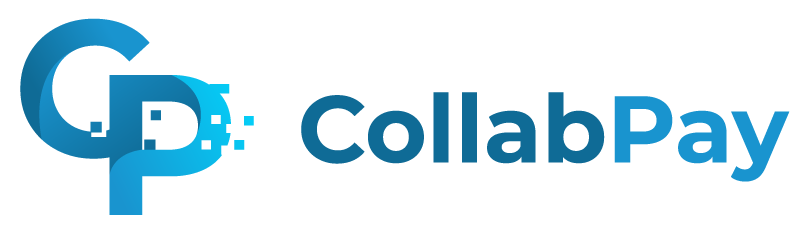How To Split Payments To Product Owners on Etsy
The Etsy payment policy tells us you can take payments in many ways. However, what do you do if you collaborate with other sellers? The answer: you’ll need to split payments between you and those product owners. Below, we will teach you the steps you need to take when collaborating on an Etsy project with […]

Table of Contents
- Hard mode: Splitting payments between different Etsy sellers manually
- Easy mode: Use CollabPay to automatically calculate & pay split payments for Etsy collaborators
The Etsy payment policy tells us you can take payments in many ways. However, what do you do if you collaborate with other sellers? The answer: you’ll need to split payments between you and those product owners.
Below, we will teach you the steps you need to take when collaborating on an Etsy project with other sellers.
Hard mode: Splitting payments between different Etsy sellers manually
1. Establish an agreement between you & the seller
Before anything, you and the seller must agree on how the profits are split. The safest way to ensure everyone gets what they want is through writing. Specifically through a contractual agreement.
This ensures that if you have disagreements down the road, you have a contract that tells you what to do. The contract needs to state in specific terms these general situations:
- How much the collaborator receives per sale
- Whether the number of sales dictates the shared profit
- Situations that might nullify the contract
- What to do in the case there is a dispute
- Steps taken if either party fails to meet contractual obligations.
A contract ensures everyone is held to a standard. For example, it isn’t uncommon for the other party to ask for more money if you manage to sell a lot. The contract will tell you (and them) how to respond, saving you both time and future headaches.
2. Manually calculate the split profit
The contract should also state how much the collaborator gets per sale. When establishing this split, you have a few options:
- A fixed cost amount per sale
- A percentage of each sale
- A sliding scale (depending on the number of products you sell)
Most likely, you’ll run into situation one or two. The sliding scale is only suitable in cases where you sell products in bulk.
The fixed cost per sale strategy is ideal if you want more control over price adjustments. That way, if you know you can sell the product for more, your portion of the increased price will be smaller.
Alternatively, if you need to drop your price, the percentage-per-sale option is preferred, as you will be less likely to lose money.
How you decide to split profits doesn’t matter. Ideally, you want to create a system that benefits both you and the collaborator. Maintaining long-term sales partnerships is more lucrative than short-term gains.
3. Send that calculated amount regularly
Finally, you’ll want to agree on times when you send the collaborator’s portion of profits. How often you do this will depend on the collaborator’s preference.
If you choose to do it once a month, this strategy will save you time in the long run. After all, that’s less time doing the math and sitting in front of your computer. Once a week can be preferable in cases where your collaborator likes to see money sooner rather than later.
You’ll also want to establish a common place to send this money. Often, the easiest way to do this is through established payment platforms like PayPal, Venmo, or Zelle.
If you want to save yourself some time and money, an automated system through CollabPay can help.
Easy mode: Use CollabPay to automatically calculate & pay split payments for Etsy collaborators
CollabPay has an Etsy-based collaboration that saves you time and money. While you’ll still need to do the initial setup, having a way to automatically calculate collaborator splits saves you time.
To set up CollabPay, follow these quick steps:
- Create a CollabPay account & connect it with your Etsy shop
- Add your collaborator’s PayPal email address under the Collaborator’s tab.
- Add details of what cut they get per product from your CollabPay dashboard.
To set this up with automatic payouts to your Collaborators, you’ll need to either have a PayPal business account and approval for PayPal Payouts or a Stripe account.
You can sign up for a business account from PayPal’s website and get approval for Payouts by contacting their customer service.
You can sign up for Stripe by following our setting up Stripe tutorial.
See our in-depth guide on how to connect your Etsy store with CollabPay.
Ready to dive in?
Automatically calculate, split & pay profits to product creators, influencers or sales reps! Start your 7-day free trial today.