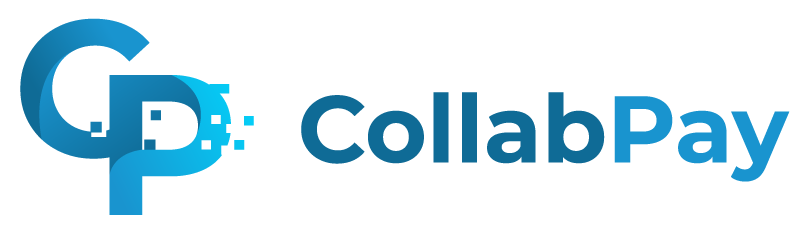Can’t find the answer you’re looking for? Reach out to our team.
What is CollabPay?
CollabPay is an application for Shopify, WooCommerce and Squarespace that automates and simplifies the process of revenue sharing with product creators, influencers, and members of the sales team.
Can I use CollabPay to split revenue with product creators?
Yes, you can use CollabPay to automatically split revenue with product creators, for both physical and digital products. This application simplifies the process of revenue sharing and ensures that product creators receive their fair share from sales, making the entire process more efficient and transparent.
Can I use CollabPay to pay commissions to influencers?
Yes, CollabPay is designed to facilitate payments to influencers. It simplifies the process of revenue sharing, allowing you to automate and streamline payouts to influencers, product creators, and sales team members alike.
Can I use CollabPay to pay commissions to sales reps?
Absolutely, CollabPay can be effectively used to handle commissions for sales representatives. It automates the calculation (based on order tag or product sold), deduction of costs, and the payout process, making it easy for you to manage and streamline your sales team’s commissions.
Will CollabPay manage my money?
No, CollabPay doesn’t manage your money. It automates the calculation and payment process for product collaborators directly from your PayPal/Stripe account to theirs. The platform never holds your funds, only initiates payments based on your settings.
Do collaborators need to pay a monthly fee?
No! Only the store owner pays a fee. There are no hidden transaction fees or nasty surprises!
Will the WordPress plugin work on multisite networks?
Yes, the WordPress plugin will work for multisite networks. Just active it on each site.
How do I add a collaborator to my product?
Add a collaborator to your stores CollabPay account by:
- Going to CollabPay app
- Products page
- Click on a product you want to
- Click on the ‘Add new collaborator’ button
How often are orders synced from my store to CollabPay?
We try and sync your orders in real-time. Things outside of our control can prevent that. Orders should be synced at a minimum of every 6 hours.
Etsy orders are only synced every 6 hours.
Can I add multiple collaborators to a single product?
Yes! This is where CollabPay works wonders. You can add as many collaborators to a single product as you want. As long as it is within your plan limits.
Does CollabPay automatically include sales prices?
Yes. CollabPay reads the exact price amounts directly from your store. This includes any discounts or sales that were on the order total.
How are refunds treated using CollabPay?
If a payout has not been completed and the order is cancelled/refunded then the amount will be removed from the payout. If the payout has already been paid then we create a negative charge on the next payout to account for the costs.
Can I add a percentage & flat fee to a collaborator at the same time?
Yes, simply connect the collaborator to products using a percentage then again using a flat fee.
What are the “Integrations”?
Integrations are how many platforms/stores you want to connect to one CollabPay account. For example, you can connect a single CollabPay account to two Shopify stores, which will equal 2 integrations.
Or if you had a store on WooCommerce and a store on Shopify, that would equal to 2 integrations. People who would use this could be anyone with multiple Shopify stores under the same brand but have a store in each country they deliver. Or someone who has stores across multiple platforms such as Etsy, WooCommerce and Shopify.
Can you use two PayPal Payout accounts on a single CollabPay account?
No, you can only attach one PayPal account to a single CollabPay account.
What happens with flat fee earnings if a 100% discount code is used?
The Collaborators will not earn anything. Because the store did not make any money, the collaborator will not either.
Can customers see any order information from CollabPay?
No, CollabPay is strictly a private backend application. Only store owners with access to the Shopify store apps can see CollabPay information. Collaborators will only see relevant information to them.
Can I add extra income to a Collaborator on the payout?
Yes, you can add income to a payout. The same way you add an expense.
Does CollabPay have the ability to calculate the sales tax e.g. VAT, GST?
Yes, you can toggle this from the account settings page.
Why is there a shipping box that shows up when selecting a flat fee for the Collaborator?
When you want to include the shipping cost within the split to the collaborators, we need a method for both the percentage and flat fee:
Method 1 – When using percentages When using percentages, the app can automatically calculate the percentage split of the shipping too. This applies if you want the split to include the shipping cost. If you don’t want it to include the shipping cost and you want to deduct the shipping total before the split takes place, then no percentage will apply to the shipping price.
Method 2 – When using flat fee When using flat fee, it’s not possible to calculate a flat fee price for the shipping, as well as a flat fee for the total price. That means CollabPay gives you the ability to enter this additionally to allow the collaborator to earn a flat fee price for the shipping.
How do I share shipping costs with Collaborators?
Percentages
Find more details here.
Flat fee
When assigning a flat fee to a collaborator, a shipping box will appear which allows you to set a different flat fee rate for the shipping cost. This allows you to pay a fee of the shipping cost to each Collaborator.
How do I link my PayPal account?
Can PayPal Payouts pay using a bank account or card?
No, PayPal Payouts does not allow payouts to take place using your bank account or card. They only allow payouts from your PayPal funds. The best practice is to have PayPal as a payment gateway on your store, so the PayPal account is automatically funded. View more details on PayPal Payout features.
Are my products automatically synced when connecting an integration?
Yes, once you have integrated your store, your products will automatically be synced into CollabPay.
Can I set a payout time frame of my choice?
Yes you can set payout time frames from whenever you like.
Will your app slow down my Shopify store?
No. We are not part of your Shopify store/theme code.
Can I upgrade/downgrade my plan at any time?
Yes, anytime!