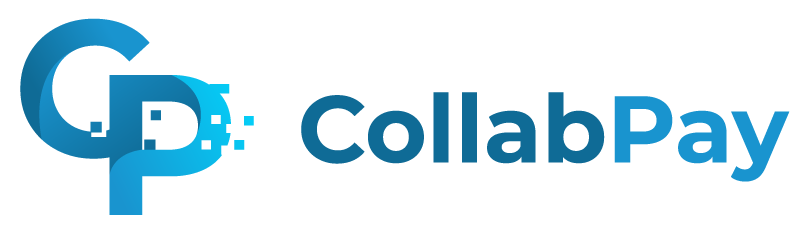How to Split Revenue with Product Creators on Square
As a Square store owner paying your product creators on time and automatically is made simple with the revenue sharing app CollabPay.

Get CollabPay today on the Square App Marketplace.
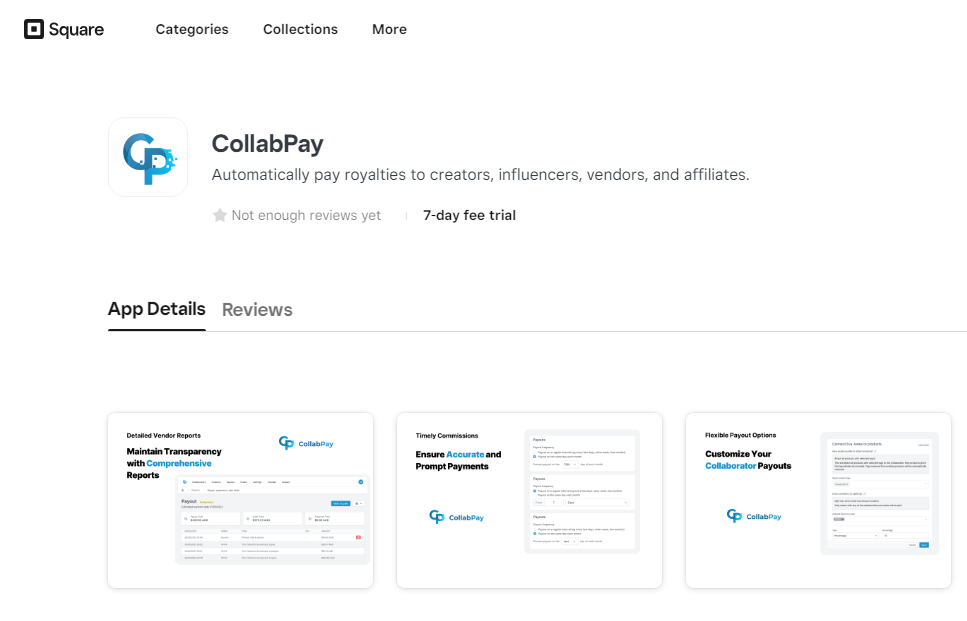
CollabPay is now available on the Square App Marketplace. Check out the benefits of CollabPay and start simplifying your business today.
Introduction to Revenue Sharing
In the world of eCommerce, managing the many moving parts that it takes to run a business can be a drain on your time. One way to streamline your workload is through automatic revenue sharing, a process where profits from product sales are split between the store owner and product creators. This method of partnership can help increase product offerings, drive sales, strengthen relationships with collaborators and crucially free up valuable time to grow your business.
Why Revenue Sharing Matters on Square
Collaborations and Partnerships
Revenue sharing enables businesses to collaborate with other brands, designers, or influencers. By splitting profits, you can create joint ventures, expand your product range, and attract a wider audience. This collaborative approach can lead to better brand exposure and increased sales for both parties.
Attracting and Retaining Talent
Offering a revenue sharing model can also help attract and retain talented product creators. By providing a fair and transparent method of profit distribution, you can encourage a long-term partnership and foster loyalty.
Setting Up Revenue Sharing on Square
Square Apps for Revenue Sharing
There are few Square apps that facilitate revenue sharing, but one such app is CollabPay. CollabPay automates the process of calculating and paying product creators, influencers, and sales team members a portion of revenue based on a percentage or flat fee.
Configuring CollabPay for Your Store
Setting up CollabPay for your Square store involves a few simple steps:
Invite Collaborators
Invite collaborators by sending them an invitation link. Once they accept the invitation and create a free CollabPay account, they’ll be automatically connected to your store.

Assign Products and Earnings
As a store owner, you can assign a percentage or flat fee earning to each collaborator for specific products. This way, each collaborator gets paid according to the agreement you’ve established.

Payout Options and Frequency
Choose between automatic payouts via PayPal, Stripe or manual payouts. You can also set the payout frequency for each collaborator, such as daily, weekly, or monthly. Or choose a specific date for payouts every month.

Managing Revenue Sharing with CollabPay
Tracking Orders and Payouts
CollabPay allows both store owners and collaborators to track orders and payouts in real-time. Collaborators can see their earnings and expected payment dates, while store owners can monitor all transactions and manage payouts efficiently.
Shipping and Taxes
CollabPay can deduct shipping and tax amounts from the total price before calculating earnings, ensuring a fair split based on the profits of each sale.
Handling Gateway Costs
Payment gateway costs are the transaction fees charged by payment providers. CollabPay allows you to enter the gateway costs associated with your store. By doing so, these costs can be deducted before calculating the collaborators’ earnings, ensuring transparency and fairness.
Conclusion
Revenue sharing with product creators can be a game-changer for eCommerce businesses, fostering collaborations, expanding product offerings, and promoting fairness and transparency. With Square and apps like CollabPay, setting up and managing this model becomes seamless, allowing you to focus more on growing your business.
Ready to dive in?
Automatically calculate, split & pay profits to product creators, influencers or sales reps! Start your 7-day free trial today.
Next post
Gateway cost settings