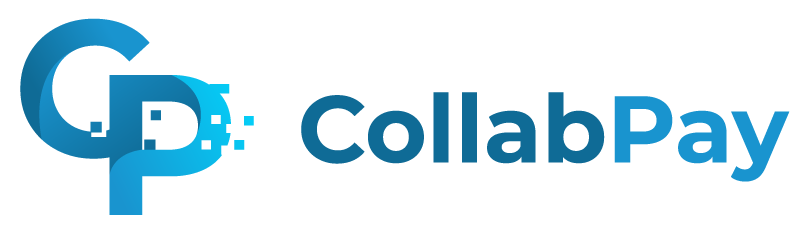How Do Shopify Payouts Work & When Do You Receive Them?
By default, you can choose different frequencies with Shopify payouts. They can happen every business day, week or month when you have funds…

Table of Contents
- Recommended Shopify app
- How Long Does It Take To Receive Shopify Payouts?
- Does Shopify Charge a Payout Fee?
- How Does Shopify Handle Failed Payouts?
- Final Thoughts
- Sources
If you own a Shopify store, you don’t have to follow up with your customers to make payments. Instead, Shopify does it for you by offering secure checkouts, which ensure you get paid for every transaction. But how exactly do you receive the money Shopify collects on your behalf?
By default, you can choose different frequencies with Shopify payouts. They can happen every business day, week or month when you have funds in your account. When you update your payment schedule, Shopify delays your available funds until payment.
In this article, you’ll find a detailed explanation of the time it takes to receive Shopify payouts, the fees that apply, and what happens when a payout fails.
Recommended Shopify app
CollabPay allows your store to calculate and pay earnings to your vendors automatically. Set vendors to earn a percentage of product sales. It works for users who have collaborated with others to build a product together, and then automate the payments and earnings.

Benefits of CollabPay
- Save time & work on your business more – automate the process
- Avoid human error – let the app do everything
- No commission fees, just a monthly subscription
- Save money on admin/accountants, let the app do the work
How Long Does It Take To Receive Shopify Payouts?
Shopify uses Stripe processing systems that record your real-time payments and log them on your dashboard. When a customer completes a payment, the money goes into your merchant account and then to your bank account, per your payment schedule.
It takes 24 to 72 hours for the payout to reflect on your bank account, depending on the country where you operate the store.
You can track the pending and paid-out amounts with the Shopify admin panel. However, payout information won’t reflect on your Shopify admin if a customer pays through third-party payment gateways.
Does Shopify Charge a Payout Fee?
Although Shopify eliminates many fees that apply to third-party payment getaways, Shopify charges subscription monthly fees and transaction fees. They do not charge a fee for payouts.
The platform has four plans that differ in price depending on features. Below is a table summarizing the subscription and transaction fees for each plan.
| Plan | Monthly Subscription Fee | Transaction Fee | |
| Online Payment | In-Person Payment | ||
| Shopify Lite | $9 | 2.9% + $0.30 | 2.7% + $0.00 |
| Basic Shopify | $29 | 2.9% + $0.30 | 2.7% + $0.00 |
| Shopify | $79 | 2.6% + $0.30 | 2.5% + $0.00 |
| Advanced Shopify | $299 | 2.4% + $0.30 | 2.4% + $0.00 |
How Does Shopify Handle Failed Payouts?
If there is an issue with the bank account you have on file, Shopify payouts will fail. In such a case, you get a notification via email, and your scheduled payouts will be put on hold.
Also, you’ll receive an error message on the payout page explaining why the payout failed and how you can resolve the issue. After fixing the problem, the payout should come through successfully.
Final Thoughts
Shopify’s payout method offers a better option for merchants looking for convenience, transparency, and the room to use multiple currencies. You can schedule your payouts daily, weekly, or monthly and use your Shopify admin to track your transaction history.
Sources
Ready to dive in?
Automatically calculate, split & pay profits to product creators, influencers or sales reps! Start your 7-day free trial today.