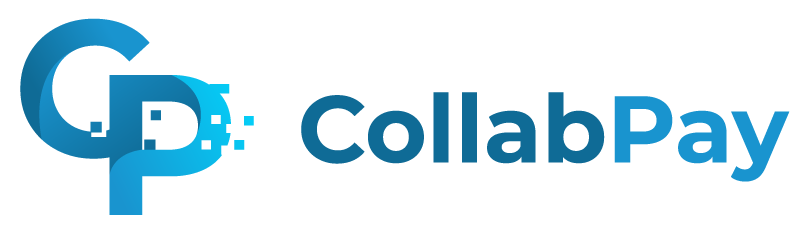Shopify Split Profit Payouts Using PayPal
CollabPay offers the ability to automatically calculate their earnings of sales and pay your vendors/collaborators using PayPal. The process…

Table of Contents
- How CollabPay works with PayPal
- How to set up CollabPay to split profit payouts on Shopify
- Final thoughts
PayPal is user-friendly and has simple processing, which makes it a favorite choice for over 15 million eCommerce vendors. In fact, most merchants would prefer to supply goods to Shopify stores using PayPal payouts. Luckily, PayPal is one of the default payment providers for Shopify.
CollabPay offers the ability to automatically calculate their earnings of sales and pay your vendors/collaborators using PayPal. The process is completely automated and allows you to have more time to work on the business.
If you’re getting started with using PayPal to make Shopify payouts to product vendors, keep reading! This article covers how you can do that.
How CollabPay works with PayPal
Using PayPal can be tedious and stressful if you work with multiple vendors and have to split payments manually. To resolve this problem, CollabPay was created, which automatically divides and processes payments among various vendors.
All you need to do is:
- Install CollabPay to your Shopify store
- Invite Collaborators (vendors) via email
- Link the Collaborators to your products with an earning percentage of each sale
- Set up automatic payouts to pay your Collaborators without needing to do it manually
CollabPay has three plans that determine the number of vendors you can collaborate with and the monthly payouts you can make.
| Plan | Monthly Cost | Vendors/Collaborators | Payouts per month |
| Freelancer | $15 | 3 | 3 |
| Startup | $25 | 12 | Unlimited |
| Business | $39 | Unlimited | Unlimited |
Benefits of using CollabPay
- Automate your process to pay vendors and product creators
- Avoid human error when calculating everything yourself
- Build trust with vendors/collaborators as they can see their orders and earnings
How to set up CollabPay to split profit payouts on Shopify
1. Install CollabPay on your store
Before connecting the two, you’ll need to install the CollabPay app on the Shopify App Store and choose your preferred plan.

2. Invite Collaborators
- Go to the “Collaborators” page in CollabPay
- Click the “Invite collaborators” button
- Enter the details

The Collaborator will receive an invitation email. They will be able to open this and create their own account, which will automatically be linked to your store’s account.
Collaborators will be able to see their payout earnings, products, and orders. They will not be able to see any customer details as this is only for the store owner to see for privacy reasons.
3. Assign Collaborators to products with an earning amount
- Go to the “Collaborators” page
- Click on your Collaborator
- Click the “Attach to products” button
- Search and select the products
- Assign an earning that they can earn when these products are sold
4. Set up automatic payouts using PayPal
Manual payouts – Mark as Paid
Using manual payouts, you can mark the payout as paid and payout to your Collaborators in any method you want. But if you want to fully automate the process, then you can set up PayPal.
Automatic Payouts with PayPal
CollabPay works with PayPal & Stripe for its default payment methods to pay your vendors/collaborators. We will dive into PayPal in this article.
What you need to set up PayPal Payouts:
- A PayPal business account with funds
- Access to “PayPal Payouts“. You need to contact PayPal support to get approved to get access to this.
- Go to the CollabPay/PayPal connect guide for a full in-depth guide
Final thoughts
Using CollabPay to automate your split profit payouts has never been more convenient for store owners. With the CollabPay app, you can automate your vendors’ payments and keep track of payment records. This lets you save money and time as you don’t have to pay an accountant to prepare payrolls.
Ready to dive in?
Automatically calculate, split & pay profits to product creators, influencers or sales reps! Start your 7-day free trial today.