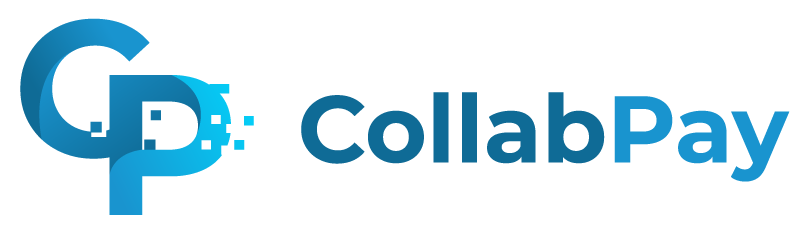How to Pay Commission to Sales Reps in Shopify
Unlock Shopify’s e-commerce prowess. Sell online and in person with Shopify POS. Reward contributors with sales commissions for store success.

Shopify and Sales Commissions
Shopify is one of the leading e-commerce platforms that allows anyone to set up an online store and sell their products. Merchants can also sell their products in person with Shopify POS. But, how do you reward those who contribute to the success of your store? That’s where sales commissions come in.
The Need for Paying Commissions in Shopify
Motivating Sales Reps
Commission-based compensation is a great way to motivate your sales team. It encourages them to work harder because the more they sell, the more they earn. This, in turn, can significantly boost your sales and overall profits.
Ensuring Fair Compensation
Paying commission ensures that your sales reps are compensated fairly for their efforts. Instead of receiving a fixed salary regardless of their performance, they get a percentage of their sales, which can lead to much higher earnings for your high-performing reps.
Traditional Methods of Paying Commissions
Manual Calculation and Payment
In the past, paying commissions involved manually calculating each rep’s sales and then issuing payments. This process was time-consuming and prone to errors.
Using Third-party Apps
To make things easier, some store owners started using third-party apps that could calculate and track commissions. But these apps often lacked flexibility and could still require a significant amount of manual work.
Enter CollabPay
CollabPay is an innovative solution that automates the process of calculating and paying your product creators, influencers, and sales team members a portion of revenue. It’s a completely automated process, so once they are set up, you can sit back and let CollabPay do the work.

How CollabPay Works
CollabPay allows you to assign commissions to specific collaborators based on products, vendors or entire orders using order tags. Once a sale comes in, CollabPay automatically calculates how much each collaborator is owed and adds that amount to a pending payout.

Benefits of Using CollabPay
With CollabPay, you can easily manage and monitor your commissions. It allows you to adjust commission rates, set payout frequencies, and even handle tax and shipping costs. Plus, it integrates with multiple stores or platforms, allowing you to manage all your commissions from one place.
Setting Up CollabPay in Your Shopify Store
Connecting CollabPay to Your Store
Connecting CollabPay to your Shopify store is a straightforward process. From your Shopify admin, navigate to the “App Store” and search for CollabPay. Click “Add app” and follow the prompts to install. Once installed, you’ll need to grant CollabPay the necessary permissions to track sales and calculate commissions. After you’ve done that, CollabPay is ready to go! You can now begin adding collaborators and setting commission rates directly from your Shopify dashboard. Remember that CollabPay’s support team is always ready to assist should you encounter any difficulties during setup.
Adding Collaborators and Setting Commissions
Once CollabPay is connected to your Shopify store, you can start adding collaborators. This could be anyone from product creators, influencers, to members of your sales team. For each collaborator, you can set a specific commission rate. This could be a flat rate per product sold or a percentage of the sales price.
Setting Payout Frequency
CollabPay allows you to set how often your collaborators are paid. You can choose to pay them after each sale, weekly, monthly, or any other frequency that works best for your business. This flexibility helps you manage your cash flow more effectively.
Monitoring and Adjusting Commission
With CollabPay, you can easily adjust commission rates as needed. For example, if a particular product is selling really well, you might decide to increase the commission rate to incentivize more sales. Conversely, if a product isn’t selling as well, you could reduce the commission rate or even stop offering it altogether.
Conclusion
In conclusion, paying commissions to your sales reps in Shopify doesn’t have to be a hassle. With CollabPay, you can automate the process and ensure your team is fairly compensated for their efforts. Not only does this save you time and reduce errors, but it also helps motivate your team and drive more sales.
FAQs
Can I use CollabPay with multiple Shopify stores?
Yes, CollabPay can be connected to multiple Shopify stores. This allows you to manage all your commissions from one place.
How does CollabPay handle returns and refunds?
CollabPay automatically adjusts commissions for returns and refunds. If a product is returned or a sale is refunded, the corresponding commission is deducted from the collaborator’s next payout.
What if I want to pay a collaborator a different commission rate for different products?
No problem. With CollabPay, you can set specific commission rates for each product or order. This gives you the flexibility to incentivize sales of certain products more than others.
Can I adjust a collaborator’s commission rate after I’ve added them?
Yes, you can adjust commission rates at any time. This allows you to respond to changes in your sales strategy or market conditions.
How do collaborators get paid through CollabPay?
CollabPay handles all payouts, so you don’t have to worry about manually sending payments. Collaborators can choose to receive their payouts via PayPal or Stripe.
Ready to dive in?
Automatically calculate, split & pay profits to product creators, influencers or sales reps! Start your 7-day free trial today.