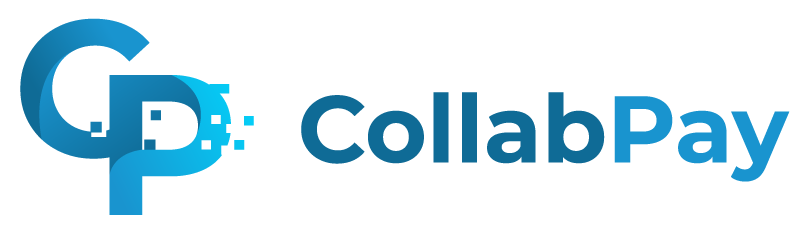Does Shopify Have Vendors? Here’s How To Set Them Up!
Shopify allows businesses to set up vendors on the product page. Depending on the store theme, you can display the vendors’ names for each product.

Table of Contents
Learning how to set up vendors on Shopify is easy as it will only take a few minutes. You can display the vendors’ names on your website and use it as a filter to find products.
Shopify allows businesses to set up vendors on the product page. Depending on the store theme, you can display the vendors’ names for each product on your website. However, the platform only allows you to add one vendor per product.
In this guide, I’ll show you how to set up vendors. Also, you’ll learn whether you can have a multi-vendor store on Shopify.
How to add a vendor in Shopify?
You can add vendors to products in Shopify within a few minutes.
The product page in the dashboard allows you to add vendors for each product on Shopify. Enter the vendor’s name in the “Product organization” section and add the vendor name in the “Vendor” box. Save before exiting the product page to prevent Shopify from discarding the change.
Here are the steps to add a vendor on Shopify:
- Go to your Shopify dashboard and select Products.

- Click the product that requires a vendor or select Add Product if you’re creating a new product.

- Scroll down until you find the Product Organization section on the right.

- Enter the name of the vendor in the Vendor box.
- A drop-down menu will appear, showing Add and the name of the vendor you entered. Click Add.
- Select Save, located on top of the screen.
Can you add multiple vendors to Shopify products?
No, Shopify allows you to add one vendor per product. However, this can be limiting if you have other ideas like assigning multiple vendors to products to track their sales or for other ideas.
There is a solution for this if you want to assign multiple vendors to a product and automatically calculate earnings for your vendors.
Follow the steps below to find out how to add multiple vendors using Shopify-approved third-party apps.
Add multiple vendors using CollabPay
Here’s how you can set up your Shopify site to accommodate multiple vendors.
You can create a Shopify store with multiple vendors. As the platform doesn’t have this feature built-in, you must integrate third-party apps from Shopify’s App Store like CollabPay with your website.
Vendor earnings and payment system
For instance, what if the vendor wants to login in to see the sales they are getting and how much they have earned? Or do you need to split commissions with vendors based on individual sales figures for various products?
In these cases, it’s always better to use an app like CollabPay. They make it easy to add vendors (Collaborators) and include (or exclude) tax while calculating commissions, reducing your workload significantly.
CollabPay is designed to automate the whole earning calculation and payment process for your vendors.
Features:
- Compatible with Shopify multi-currency
- Automatically pay your vendors using PayPal
- Calculate percentage or flat fee earnings from products

Final Thoughts
Shopify allows admins to enter the name of vendors on the product page. You need third-party apps like CollabPay for multiple vendors. They can automate different business operations, reducing your time and effort on these activities.
Ready to dive in?
Automatically calculate, split & pay profits to product creators, influencers or sales reps! Start your 7-day free trial today.